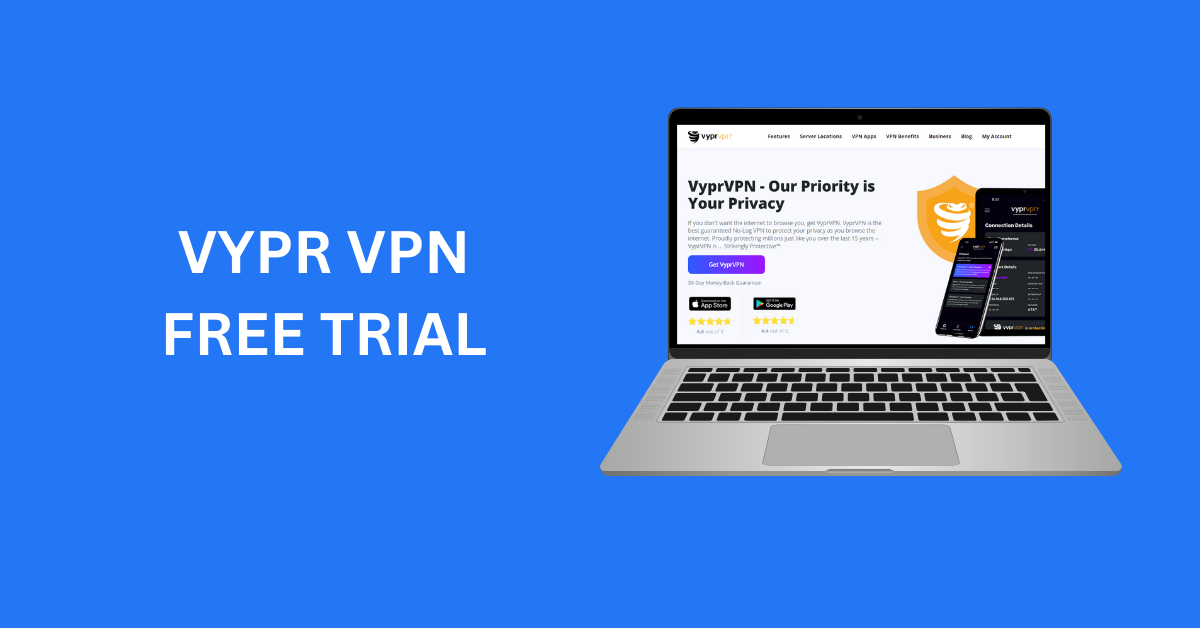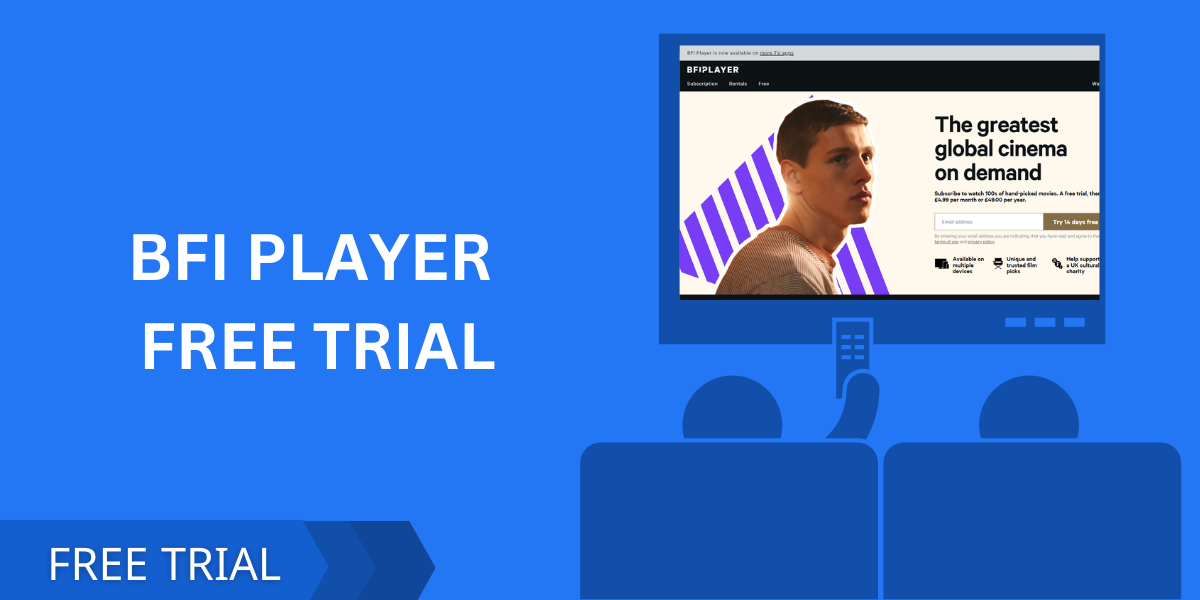VyprVPN is a highly regarded VPN service known for its robust security features and user-friendly interface.
Does Vypr VPN Offer Free Trial?
For those interested in experiencing its premium features before committing to a subscription, VyprVPN offers a 7-day free trial, allowing full access to all its premium functionalities without any limitations.
How to Get VyprVPN Free Trial?
To get a free trial of VyprVPN, follow these steps:
- Visit the VyprVPN Website: Go to the official VyprVPN website.
- Sign Up for the Free Trial: Look for the option to start a 7-day free trial and click on it.
- Create an Account: Sign up with your email address and create a password.
- Choose a Subscription Plan: You will need to select a subscription plan, but you won’t be charged during the trial period.
- Download and Install: Download the VyprVPN app on your preferred device and install it.
- Activate the Free Trial: Log in to the app and start using VyprVPN with full access to all features for 7 days.
Features Of VyprVPN
VyprVPN offers a variety of features to enhance your online experience, including:
- High-Speed Servers: Enjoy fast and stable connections for seamless browsing, streaming, and downloading.
- Strong Encryption: Uses AES-256 encryption to protect your data.
- Global Server Network: Access servers in over 70 locations worldwide.
- No-Logs Policy: Ensures that your online activities are not tracked or stored.
- Chameleon Protocol: Bypasses restrictive networks and government censorship.
- Unlimited Bandwidth: No limits on data usage, ensuring you can use the service without restrictions.
- Public Wi-Fi Protection: Automatically protects your connection when you use public Wi-Fi.
VyprVPN Cancellation/Refund Policy
VyprVPN offers a 30-day money-back guarantee on their subscriptions. If you’re not satisfied with the service, you can cancel your subscription within 30 days of purchase to receive a full refund.
To cancel and get a refund:
- Contact Customer Support: Reach out to VyprVPN’s customer support via live chat or email (support@vyprvpn.com).
- Request a Refund: Provide your account details and request a refund within the 30-day period.
- Confirmation: Once your request is processed, you’ll receive a confirmation email and your refund will be issued.
How to Connect with VyprVPN Customer Care Services
If you need assistance, you can contact VyprVPN customer care through several channels:
- Live Chat: Available 24/7 on the VyprVPN website.
- Email Support: Send your queries to support@vyprvpn.com.
- Help Center: Access a wide range of FAQs and troubleshooting guides on the VyprVPN website.
FAQs
Q: Can I use VyprVPN on multiple devices during the free trial period?
A: Yes, you can use VyprVPN on multiple devices simultaneously during the free trial period.
Q: Do I need to provide payment information to access the free trial?
A: Yes, you will need to enter your payment details when signing up, but you won’t be charged during the 7-day trial period.
Q: What happens if I forget to cancel within the 7-day trial period?
A: If you don’t cancel within the 7-day trial period, you will be charged for the subscription plan you selected.
Q: Does VyprVPN offer a free trial on all platforms?
A: Yes, the 7-day free trial is available on all platforms supported by VyprVPN, including Windows, macOS, Linux, Android, and iOS.
By following these steps and utilizing VyprVPN’s customer care services, you can make the most out of your VyprVPN experience. Enjoy secure and unrestricted internet access with VyprVPN!