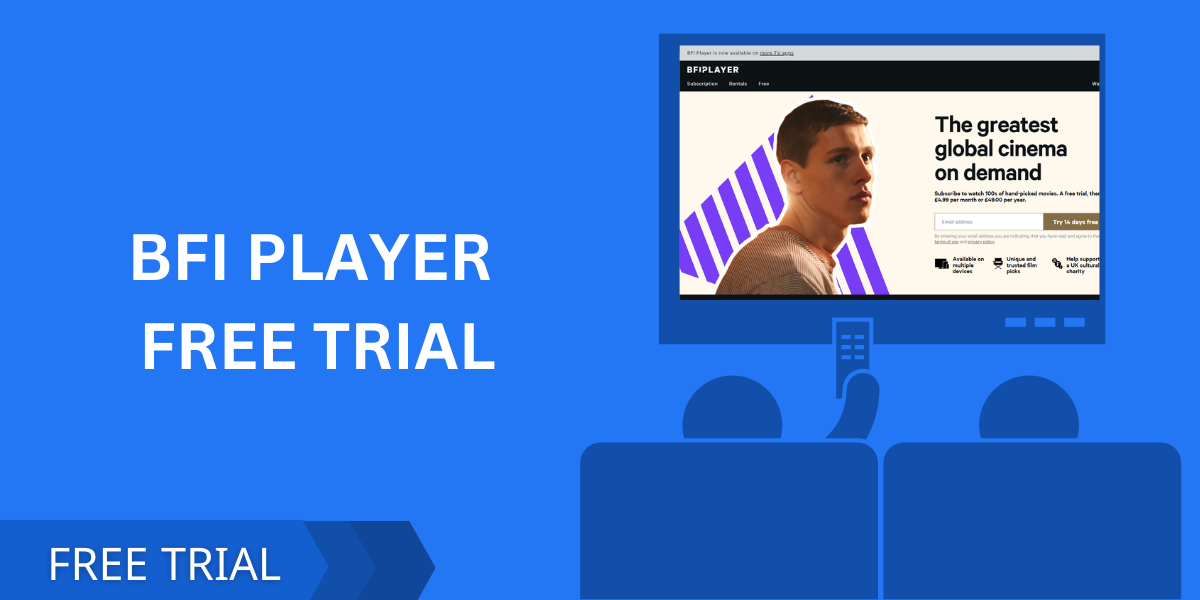Curiosity Stream is a popular streaming service offering a wide array of documentaries and educational content. If you’re looking to explore their vast library, there are options to try the service before committing to a subscription. Here’s a comprehensive guide on how to get a Curiosity Stream free trial in 2024, along with other essential information.
Is Curiosity Stream Free Trial Available?
Yes, Curiosity Stream offers a limited free trial period. If you are an Amazon Prime member, you can take advantage of a 3-day free trial to explore Curiosity Stream’s offerings. Unfortunately, the 7-day free trial is no longer available.
How To Get Curiosity Stream Free Trial?
To get the Curiosity Stream free trial, follow these steps:
- Amazon Prime Membership: Ensure you have an active Amazon Prime account.
- Visit Amazon Channels: Go to the Amazon Prime Video Channels page.
- Search for Curiosity Stream: Locate Curiosity Stream in the list of available channels.
- Start Free Trial: Click on the option to start your 3-day free trial.
- Sign In: Use your Amazon credentials to sign in and activate the trial.
During the trial period, you’ll have access to Curiosity Stream’s extensive catalog of documentaries and educational programs.
Features Of Curiosity Stream
Curiosity Stream offers a variety of features designed to enhance your viewing experience:
- Extensive Library: Thousands of documentaries covering science, technology, history, nature, and more.
- High-Quality Content: Stream in HD and 4K resolution, providing a premium viewing experience.
- Ad-Free Experience: Enjoy uninterrupted streaming without ads.
- Multi-Device Compatibility: Watch on various devices, including smart TVs, tablets, smartphones, and web browsers.
- Offline Viewing: Download content to watch offline on mobile devices.
Curiosity Stream Cancellation/Refund Policy
Understanding the cancellation and refund policy is crucial:
- Cancel Anytime: You can cancel your Curiosity Stream subscription at any time through your Amazon account settings.
- No Refunds: Curiosity Stream typically does not offer refunds for partial months or unused subscription periods.
- Continue Access: After cancellation, you will still have access to the service until the end of your billing period.
How to Connect with Curiosity Stream Customer Care Services
If you need assistance or have any questions, you can connect with Curiosity Stream customer care services in the following ways:
- Help Center: Visit the Curiosity Stream Help Center on their website for FAQs and support articles.
- Email Support: Contact Curiosity Stream support via email for detailed inquiries.
- Social Media: Reach out to Curiosity Stream on their social media channels for assistance.
FAQs
Q: Can I get a free trial if I’m not an Amazon Prime member? A: Currently, the 3-day free trial is available only through Amazon Prime Channels. Non-Prime members can subscribe directly through Curiosity Stream but without a free trial.
Q: How much does Curiosity Stream cost after the free trial? A: Curiosity Stream offers affordable subscription plans. Pricing may vary, so check their official website for the latest rates.
Q: Can I watch Curiosity Stream offline? A: Yes, Curiosity Stream allows you to download content for offline viewing on mobile devices.
Q: Is Curiosity Stream suitable for children? A: Curiosity Stream offers a range of educational content suitable for children, covering topics like science, nature, and history.
Q: How do I cancel my subscription? A: If you subscribed through Amazon Prime Channels, you can cancel via your Amazon account settings. For direct subscriptions, cancel through your Curiosity Stream account settings.
With this information, you can explore Curiosity Stream and its offerings confidently, knowing how to start, enjoy, and manage your subscription effectively.
Read more such blogs on Getfreetrial.co.