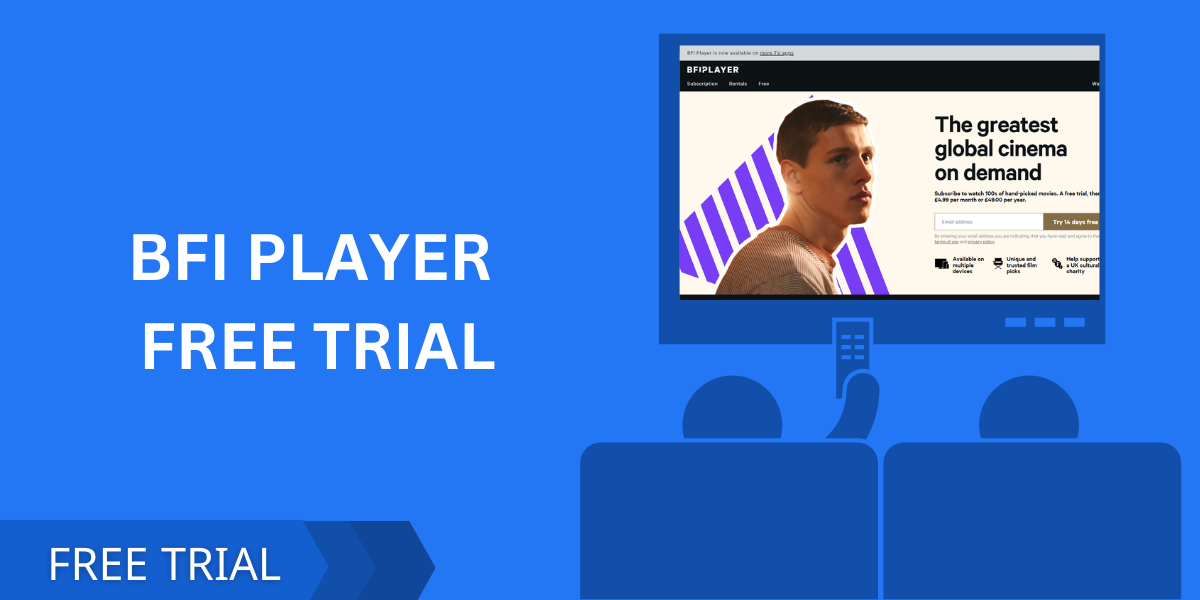In 2024, ensuring your digital devices are protected from cyber threats is more important than ever. Trend Micro offers a robust solution with its layered endpoint protection and detection capabilities. If you’re considering trying out Trend Micro, you can take advantage of their 30-day free trial to experience the full suite of security features. Here’s everything you need to know about getting started with Trend Micro, its features, policies, and customer support.
Is Trend Micro Free Trial Available?
Yes, Trend Micro provides a free trial for 30 days. This allows you to explore and test their comprehensive endpoint protection and detection capabilities without any cost.
How To Get Trend Micro Free Trial?
To start your free trial with Trend Micro, follow these steps:
- Visit the Trend Micro Website: Go to the official Trend Micro website.
- Choose Your Product: Select the Trend Micro product that fits your security needs (e.g., Maximum Security, Internet Security).
- Sign Up for the Free Trial: Click on the option to start your free trial.
- Create an Account: Enter your email address and create a password to set up your Trend Micro account.
- Download and Install: Download the Trend Micro security software on your device.
- Activate Your Trial: Follow the prompts to activate your 30-day free trial.
- Explore Features: Use Trend Micro to protect your devices from viruses, malware, ransomware, and other online threats.
Features Of Trend Micro
Trend Micro offers a range of features to safeguard your digital life:
- Antivirus Protection: Blocks viruses, malware, spyware, and ransomware in real-time.
- Web Threat Protection: Protects against online scams, phishing attacks, and malicious websites.
- Privacy Protection: Safeguards your privacy on social media platforms and blocks dangerous links in emails and instant messages.
- Parental Controls: Helps you manage your children’s online activities and block inappropriate content.
- Secure Online Banking: Ensures safe transactions when shopping or banking online.
- Device Optimization: Improves device performance by cleaning up disk space and optimizing settings.
Trend Micro Cancellation/Refund Policy
Trend Micro offers a straightforward cancellation and refund policy:
- 30-Day Money-Back Guarantee: If you are not satisfied with Trend Micro within the first 30 days of your purchase, you can request a full refund.
- Contact Customer Support: Reach out to Trend Micro customer support via email or phone to initiate the refund process.
- Provide Account Details: Provide your account information and reason for cancellation.
- Refund Processing: Once approved, the refund will be issued to your original payment method within a specified period.
How to Connect with Trend Micro Customer Care Services
For any assistance with Trend Micro products or services, you can connect with their customer care team through the following channels:
- Live Chat Support: Available on the Trend Micro website for immediate assistance.
- Phone Support: Contact Trend Micro’s customer support hotline for direct support.
- Email Support: Send your queries or concerns via email for detailed assistance.
- Help Center: Access Trend Micro’s Help Center for FAQs, product guides, and troubleshooting tips.
FAQs
Q: Can I use Trend Micro on multiple devices?
A: Yes, Trend Micro offers multi-device protection depending on the plan you choose.
Q: Is Trend Micro compatible with my operating system?
A: Trend Micro supports various operating systems, including Windows, macOS, Android, and iOS.
Q: What happens after the 30-day free trial period?
A: If you decide not to continue with Trend Micro after the free trial, you can cancel your subscription and request a refund.
Q: Does Trend Micro offer customer support in my language?
A: Trend Micro provides customer support in multiple languages. Check their website for language options.
By following these steps and understanding Trend Micro’s features and policies, you can make an informed decision to protect your devices and enhance your online security in 2024.